Internet allow access to plenty of stuffs with few click of a mouse, this includes few things which you don’t want your kids to get access to. Many applications are available to block websites temporarily on a computer but that cost money and are little complicated to operate. Windows gives you an easy and free option to block few websites you want.
You can block websites you want through the following steps by editing windows host file.
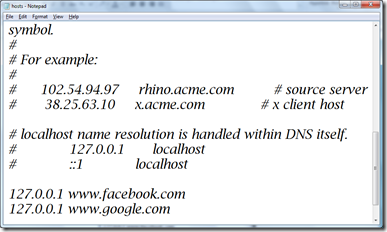
You can block websites you want through the following steps by editing windows host file.
- Open Notepad (Run as administrator)
- Open the following path C:\Windows\System32\drivers\etc
- Select All Files in dropdown list to open the file hosts
- Enter the website you want to block at the bottom in a new line as follows
127.0.0.1 www.facebook.com
127.0.0.1 www.google.com and save it
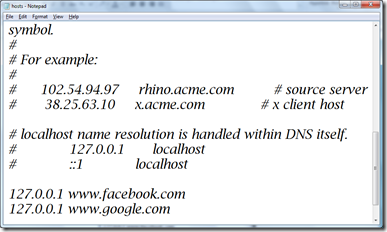
- You can’t access these websites in any browser until you remove them from the hosts file.