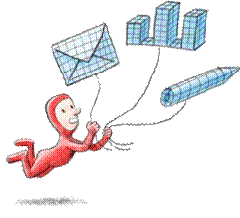Sunday, June 26, 2011
Tag people in your Facebook status updates
Saturday, June 25, 2011
Google Encrypted Search
Google SSL Search allows end-to-end encrypted search solution between your computer and Google. This protect your search terms and your search results pages from being intercepted by a third party. This provides you with a more secure and private search experience.
SSL (Secure Sockets Layer) is a protocol that helps provide secure internet communications for services like web browsing, e-mail, instant messaging, and other data transfers. When you search over SSL, your search queries and search traffic are encrypted so they can't be read by any intermediary party such as employers and ISP.
It works in the same way online banking or other login pages work. Using Secure Sockets Layer connections, the connection between you and Google is encrypted, so that third parties, beyond you and Google, cannot look at your search data.
An encrypted connection is created between your browser and Google when you search on https://www.google.com. This beta service only works with traditional search results. Encrypted connection may lead to slightly slower results. Encrypted search does not mean Google no longer stores your search data - it only means third parties cannot listen in to the connection between you and Google. Searching over SSL doesn't reduce the data sent to Google - it only hides that data from third parties who seek it.
Friday, June 24, 2011
LibreOffice 3.4
LibreOffice is a free software office suite developed by The Document Foundation. It is compatible with other major office suites, including Microsoft Office, and available on a variety of platforms. Its developers' goal is to produce a vendor-independent office suite and without any copyright assignment requirements. LibreOffice is a hybrid word with the first part Libre, which means free in both Spanish and French, and the English word Office. The Document Foundation released LibreOffice 3.4 now.
Download LibreOffice 3.4
Wednesday, June 22, 2011
Tuesday, June 21, 2011
Block websites in windows
You can block websites you want through the following steps by editing windows host file.
- Open Notepad (Run as administrator)
- Open the following path C:\Windows\System32\drivers\etc
- Select All Files in dropdown list to open the file hosts
- Enter the website you want to block at the bottom in a new line as follows
127.0.0.1 www.facebook.com
127.0.0.1 www.google.com and save it
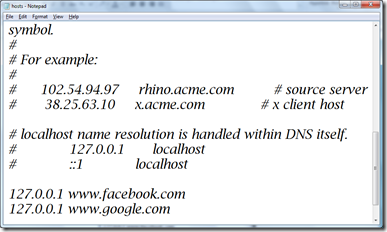
- You can’t access these websites in any browser until you remove them from the hosts file.
Monday, June 20, 2011
Disable Search History in Windows 7
Saturday, June 18, 2011
Hidden wallpapers and themes in Windows 7
Friday, June 17, 2011
How much Google knows about you
Wednesday, June 15, 2011
Google's +1 Button
Monday, June 13, 2011
QR Code (Quick Response Code)
Sunday, June 12, 2011
Google to withdraw support for older browser
Saturday, June 11, 2011
Cloud Computing
Modern computing in the age of the Internet is quite a strange, remarkable thing. As you sit hunched over your laptop at home watching a YouTube video or using a search engine, you’re actually plugging into the collective power of thousands of computers that serve all this information to you from far-away rooms distributed around the world. It’s almost like having a massive supercomputer at your beck and call, thanks to the Internet.
This phenomenon is what we typically refer to as cloud computing. We now read the
news, listen to music, shop, watch TV shows and store our files on the web. Some of us live in cities in which nearly every museum, bank, and government office has a website. The end result? We spend less time in lines or on the phone, as these websites allow us to do things like pay bills and make reservations. The movement of many of our daily tasks online enables us to live more fully in the real world.
Cloud computing offers other benefits as well. Not too long ago, many of us worried about losing our documents, photos and files if something bad happened to our computers, like a virus or a hardware malfunction. Today, our data is migrating beyond the boundaries of our personal computers. Instead, we’re moving our data online into “the cloud”. If you upload your photos, store critical files online and use a web-based email service like Gmail or Yahoo! Mail, an 18-wheel truck could run over your laptop and all your data would still safely reside on the web, accessible from any Internet-connected computer, anywhere in the world.
Facebook test 'Happening Now' feature
Similar to a Twitter timeline, the Happening Now sidebar displays additional information that isn’t usually on the main news feed – i.e. friends liking a link or making new friends. The Happening Now sidebar also updates in real time, letting users read updates as soon as they happen without having to click a link to refresh.
It looks a lot like a Twitter feed with a bunch of re-tweets in it. A re-tweet effectively does the same thing as "liking" someone else's link, shared on Facebook: share a link you like with others.
Friday, June 10, 2011
Facebook enables Facial Recognition
Here’s how to check the setting to make sure it is how you want it to be:
- Go into your Facebook privacy settings.
- Click Customise settings.
- Under Suggest photos of me to friends, click Edit settings.
- Facebook automatically enables this feature. On the dialog box, select whether you want the feature to be enabled or not. Click Disable if you do not want it.
- Press Okay.